預期配置規劃
利用4port 1G網口的J1900做交換器負責處理vlan tagging
eth0: vlan access mode tag 301 cht modem eth1: vlan access mode tag 302 LAN 後面接無網管功能L2 switch eth2: vlan trunk mode allowd vlan 301,302 eth3: vlan access mode tag 301 cht MOD
eth1用的是之前買的1G BaseT / 10G SFP+無網管功能switch 這樣子網內交換也可以直接交換不需要送到J1900上
eth2預期拿來做單臂路由孔
實作方式
安裝pve,並使用ovs當成虛擬交換機
apt install openvswitch-switch
把4個port都塞進同一個ovs bridge
/etc/network/interfaces
auto enp2s0
iface enp2s0 inet manual
ovs_type OVSPort
ovs_bridge vmbr1
ovs_options tag=302
#LAN,a302
auto enp1s0
iface enp1s0 inet manual
ovs_type OVSPort
ovs_bridge vmbr1
ovs_options tag=301
#WAN,a301
auto enp3s0
iface enp3s0 inet manual
ovs_type OVSPort
ovs_bridge vmbr1
auto enp4s0
iface enp4s0 inet manual
ovs_type OVSPort
ovs_bridge vmbr1
ovs_options tag=301
#MOD,a301
auto vlan0
iface vlan0 inet static
address 192.168.4.87/24
ovs_type OVSIntPort
ovs_bridge vmbr1
auto vlan301
iface vlan301 inet static
address 192.168.1.2/24
ovs_type OVSIntPort
ovs_bridge vmbr1
ovs_options tag=301
#WAN
auto vlan302
iface vlan302 inet static
address 192.168.2.1/24
gateway 192.168.2.254
ovs_type OVSIntPort
ovs_bridge vmbr1
ovs_options tag=302
#LAN
auto vmbr1
iface vmbr1 inet manual
ovs_type OVSBridge
ovs_ports enp1s0 enp2s0 enp3s0 enp4s0 vlan0 vlan301 vlan302
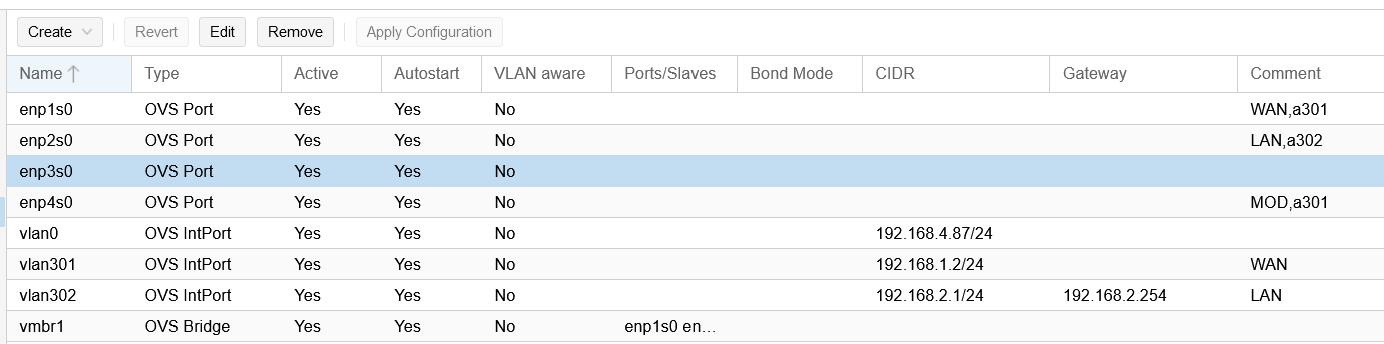
偷懶的話也可以直接在pve開一台vm當路由器
